Password Error means you need to reset the password on your DVR/NVR system.
Note: The account for ZOSI Smart is different from the account on your DVR/NVR system.
1. Password Error


2. Please press the "Retry password" on your screen
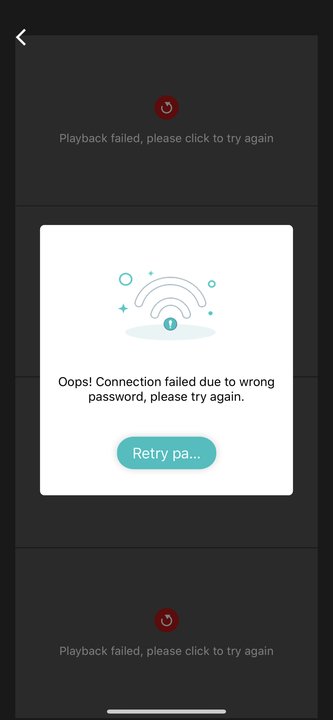
3. Put in the correct password of your DVR/NVR system
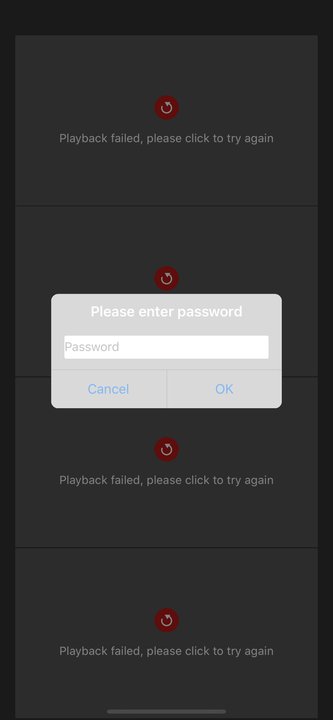
4. Then you should be able to view the image.

5. If you have changed the password and already logged in to DVR on your monitor, but it still shows "Password error", please "Remove this Device" and re-add it again
Select the overflow menu/three dots on the top right corner.
Select "Setting"
Select "Remove this Device"

How to add the device: https://support.zositech.com/hc/en-us/articles/360016664951-2-How-to-Connect-your-Zosi-DVR-NVR-to-your-Zosi-Smart-Account
6. If you forget your DVR/NVR password, please view the link below:
Or
If you are looking at a different system, check this video:
https://www.youtube.com/watch?v=L6gyiw4qQTA
FAQ:
1. If you forget your ZOSI smart password and unable to log in, please press the" Forget password" to get a verification code to reset the password.
In addition, if you fail to get a verification code (Check your spam box), please wait for a few minutes and try again.
2. Please provide the information below to us if you can't get a verification code.
1) Your Phone system-Andriod or IOS
2) Your Zosi smart account
3) Your Model ID under the DVR unit.

Support Email address: service@zositech.com
Our Facebook: https://www.facebook.com/ZosiTechnology/
Support center: support@zositechhelp.zendesk.com
Comments
0 comments
Please sign in to leave a comment.