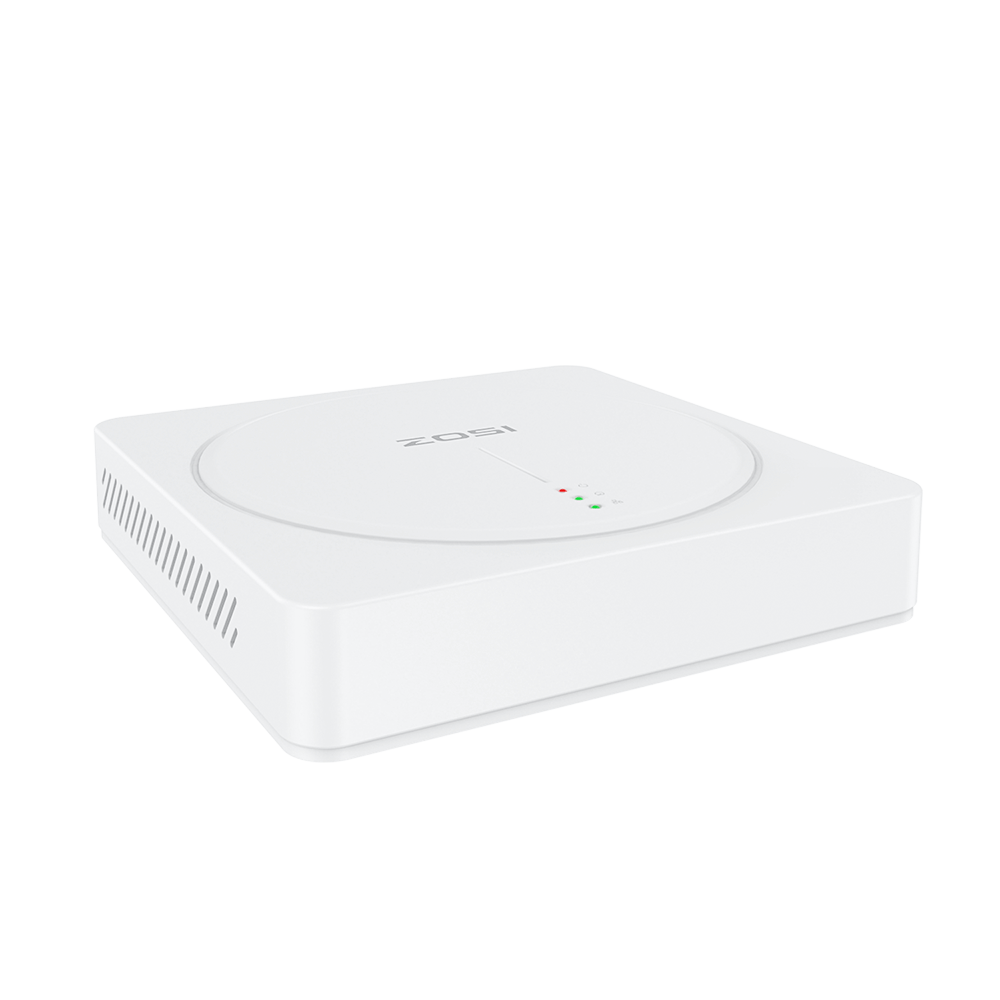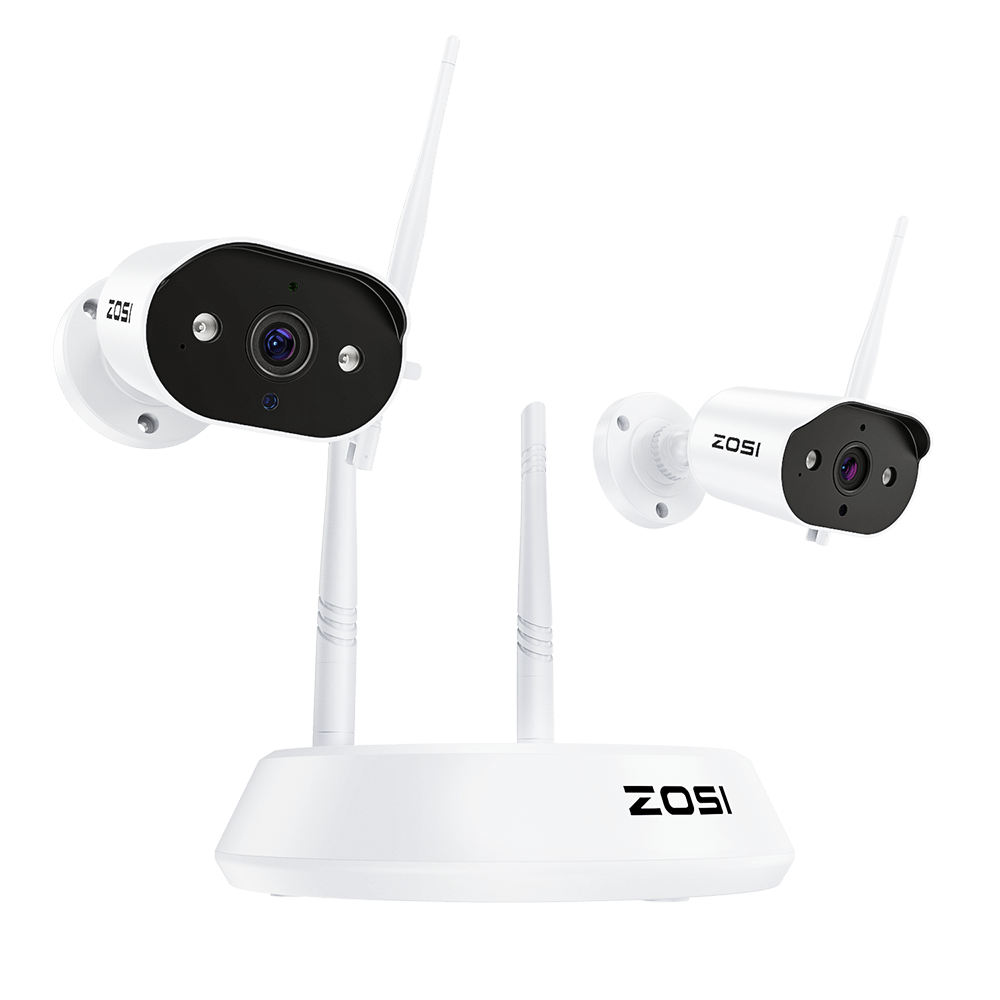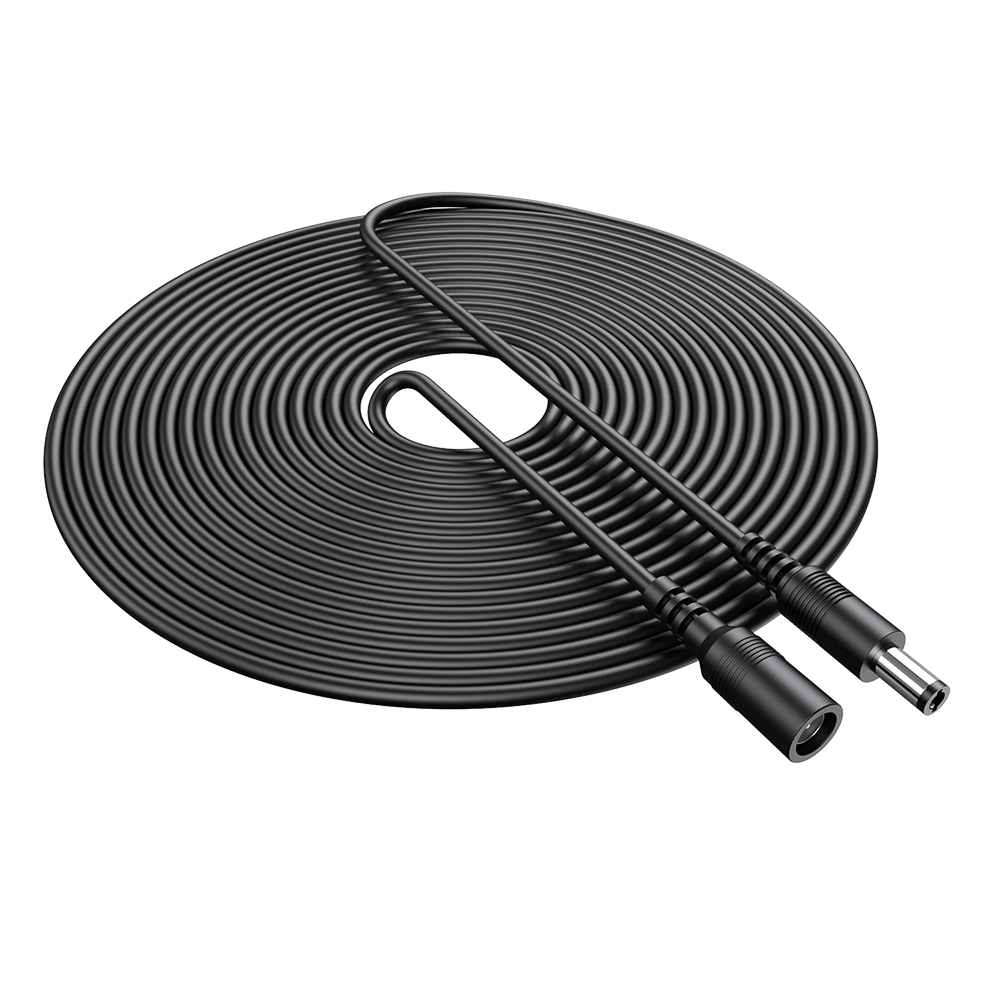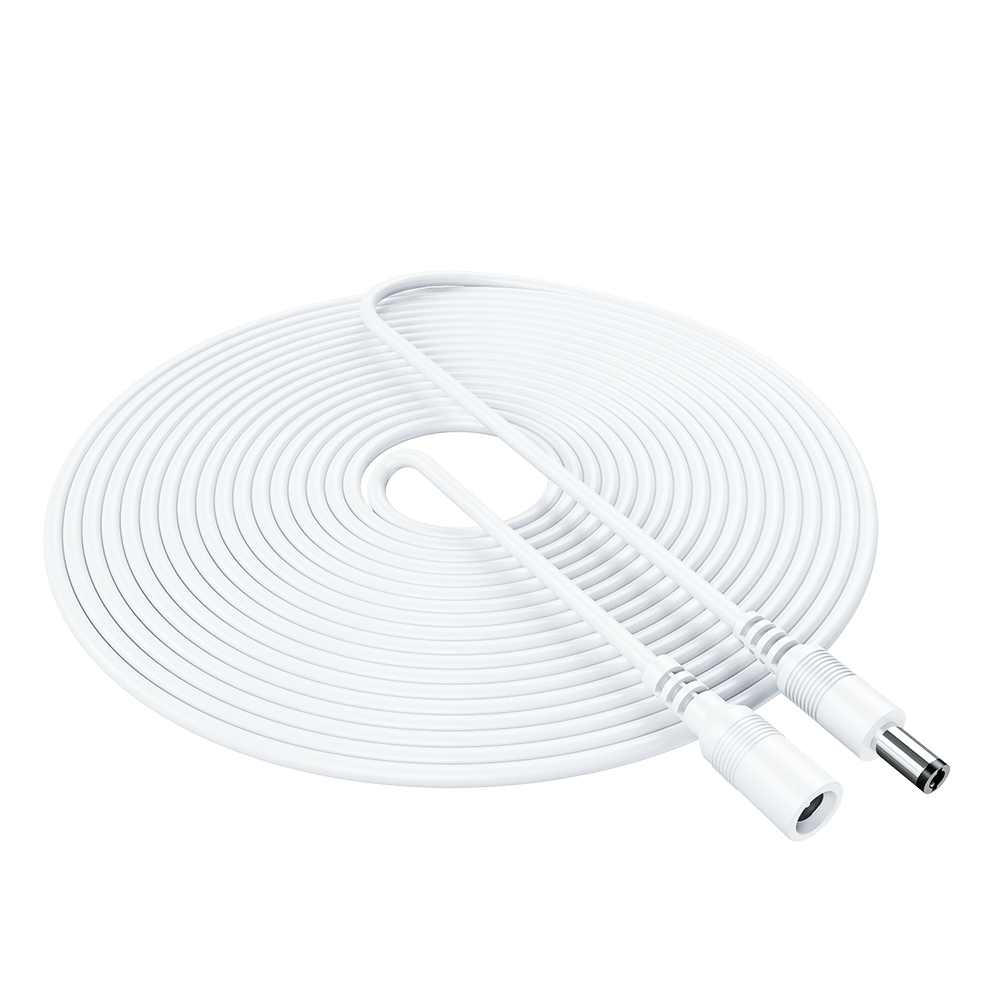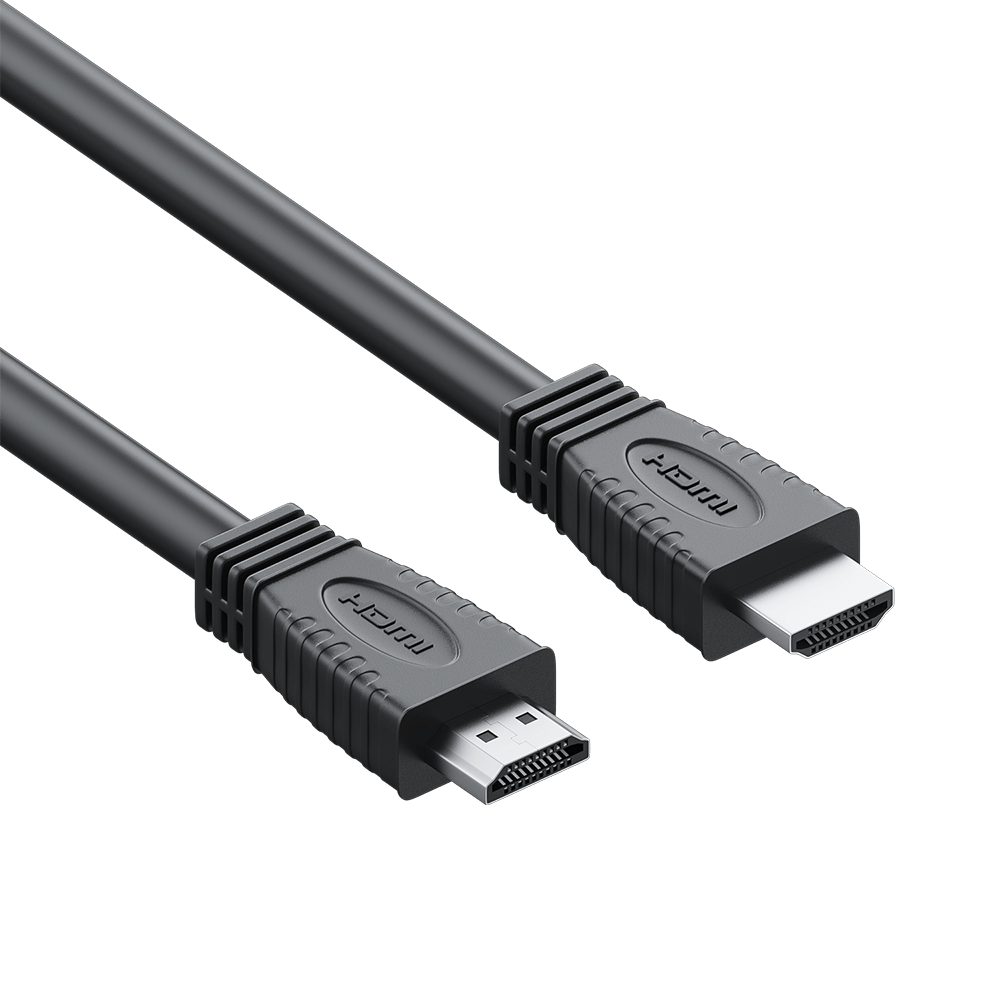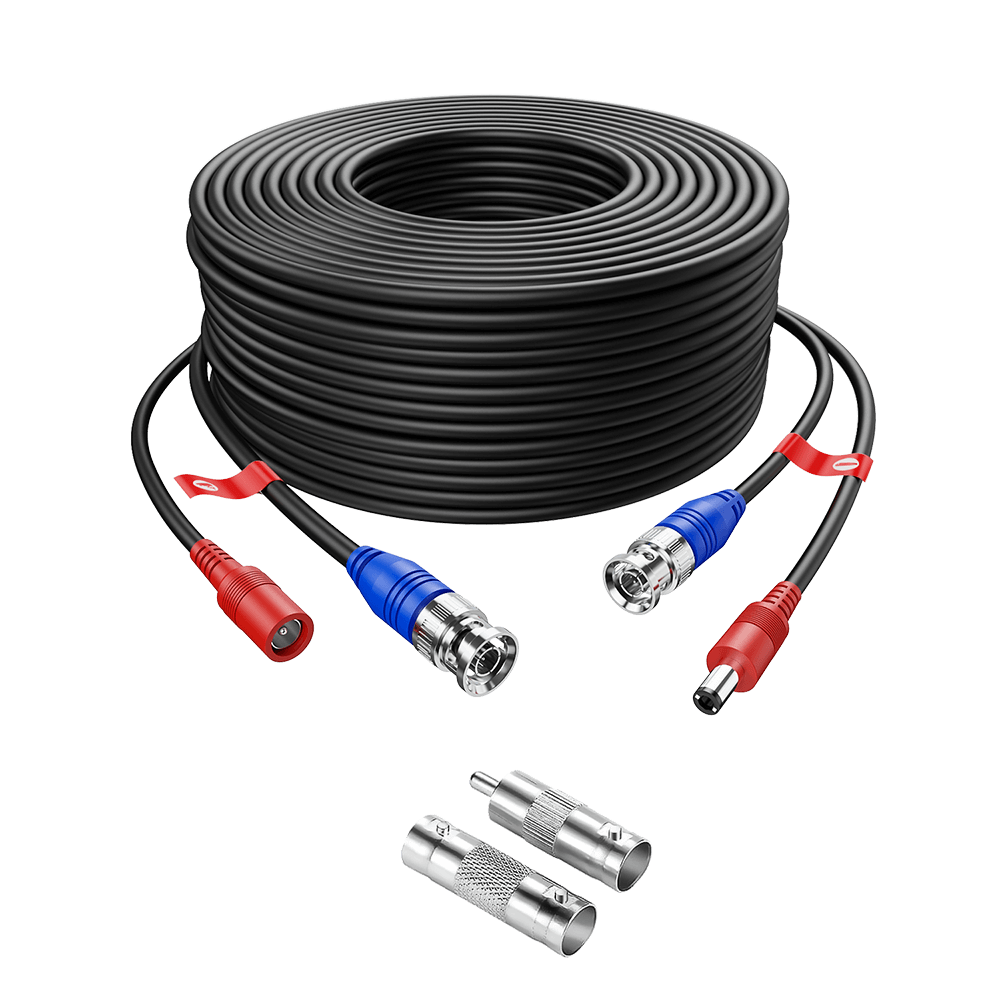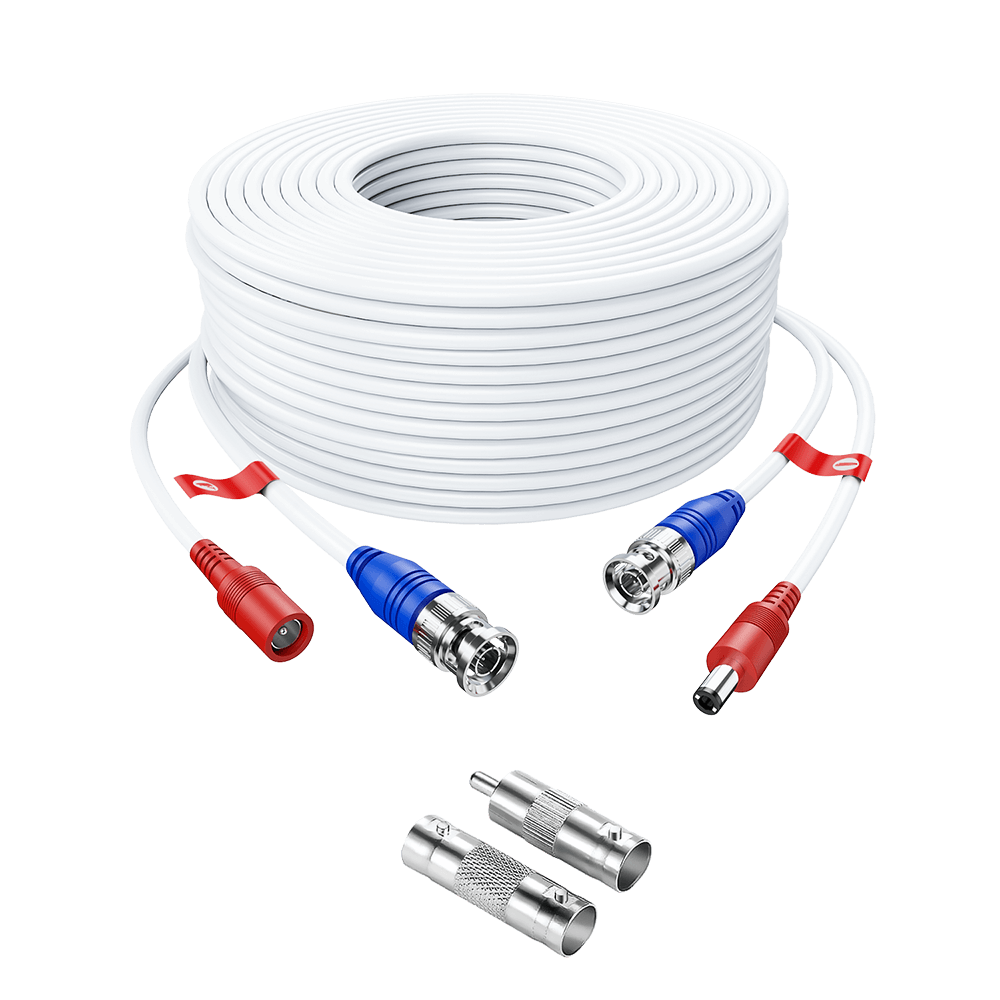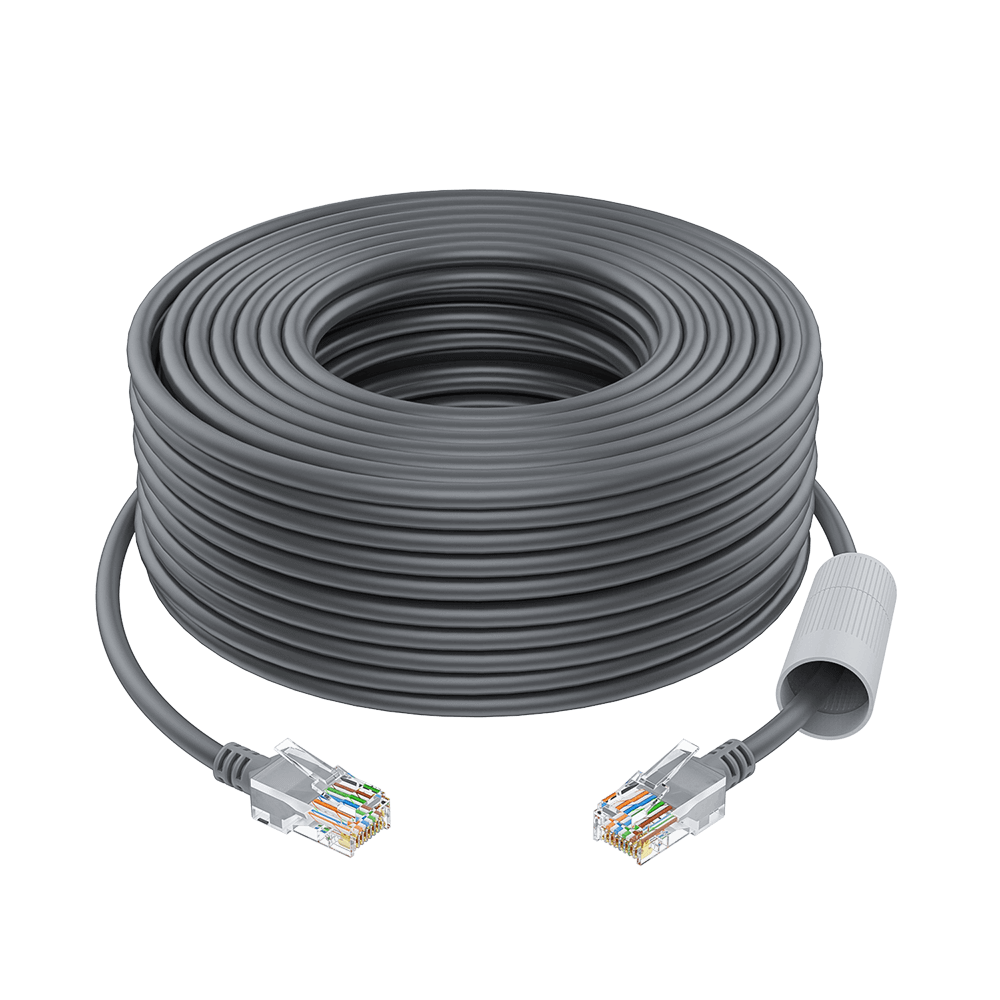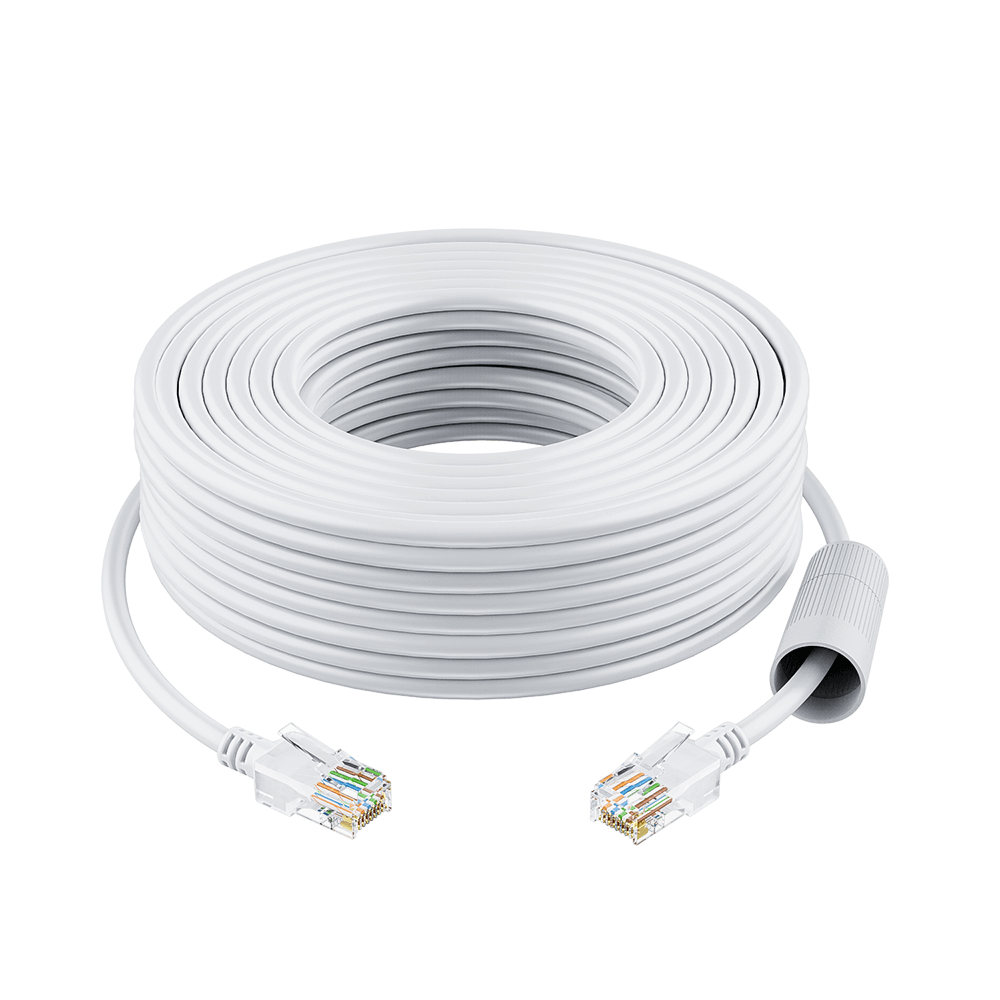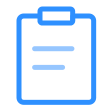Product Support
-
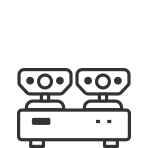
PoE NVR
-
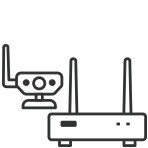
IPC & NVR
-
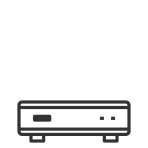
DVR
-
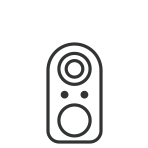
Battery Security Cameras
-
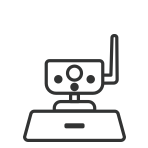
Battery System
-
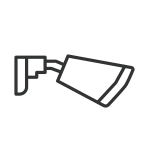
PoE IP Security Cameras
-
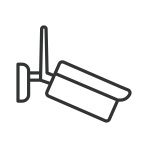
WiFi Security Cameras
-
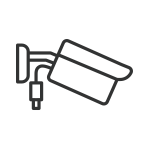
Analog Security Cameras
-
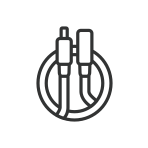
Accessories
-
Coming Soon
Service Request and Inquiry
Start your service journey
Promoted articles
-
Wireless NVR Detail User Manual (ZR08UU and ZR08PU)
This user manual applies to the following wireless NVR model: ZR08UU and ZR08PU Attached is the...
-
Computer Client - AVSS
Our C688 (1NC-6882W) camera uses the AVSS computer client, and you can download the latest AVSS f...
-
Quick Start Guide_ZOSI C528D PT WiFi Camera (EN/ES/FR/DE/IT/NL/KR)
Applies to: Zosi C528D PT Wifi Camera ZOSI 2K Dual-Lens Indoor Security Camera C528M 360° Views ...
-
Quick Start Guide_ZOSI C528M PT WiFi Camera (EN/ES/FR/DE/IT/NL)
Applies to: Zosi C528 (1NC-528M6) Camera ZOSI 2K Dual-Lens Indoor Security Camera C528M 360° Vie...
-
Zosi Smart App
Our C528M camera uses the Zosi Smart APP, and you can download the latest APP from Google Play an...
-
Computer Client - AVSS
Our C528M camera uses the AVSS computer client, and you can download the latest AVSS from the lin...
-
8AP-3063W (ZR08AP) How to Add on & Reset ZG3063M Battery Camera (Video)
Applies to: Zosi 8AP-3063W, ZR08RP, ZG3063M More questions, please feel free to contact us.
-
What Type of Micro SD Card is Suitable for Zosi Cameras
Applies to: All Zosi cameras supporting SD card. Security cameras may record 24/7 whatever the we...
-
DVR Instructions In 4 Langues
-
How to add Zosi DVR to Zosi Smart APP (Video)
More questions, please feel free to contact us.
-
How to Install and Setup Security Camera on ZOSI Smart?
-
How to Use a Serial Number to Check the Warranty of Toshiba Internal Hard Drives
Our ZOSI DVRs/NVRs are installed with Toshiba's internal surveillance hard drives, you can follow...
-
Introduction of Zosi C303 PIR Function
Applies to: Zosi C303; PIR: ON/OFF On: Turn on the PIR function. Off: Turn off the PIR functio...
-
How to Get the Zosi C303 Camera's Menu
Step 1. Right click the mouse to pop up the DVR interface menu, click PTZ and select "Pelco-C", t...
-
Can I use the VGA and HDMI at the same time?
Applies to: Zosi DVR / POE NVR / Wireless NVR; Of course you can. You can possibly use the VGA...
-
Connecting the DVR / NVR to the Internet
This method works for the following models of DVRs / POE NVRs / Wireless NVRs: 4-Channel DVRs / P...
-
Can I Receive Push Notifications on Different Phones?
Applies to: All Zosi cameras and NVRs Enabling push notifications will allow Zosi App to send ale...
-
How to Share Your Device ‘s UID /QR Code with Others
Applies to: All Zosi Cameras and NVRs. Here we'll guide you to share your configured cameras or N...
-
Can I View One Camera From Multiple Phones?
Applies to: All Zosi cameras and NVRs,Dvr,Poe NVR; Yes, the cameras/NVRs can be viewed from Zosi ...
-
What Kind of the App Can I Use?
You may need the details for the corresponding app to use. Phone name Model number pc Android ...
-
Win Client_AVSS
(You can find the model number and ID on the label of the DVR/NVR.) (You can find the mode...
-
Mac Client_AVSS
This Mac client works for all the Zosi DVR, NVRs and IP Cameras. (You can find the model number ...
-
PoE NVR Detail User Manual (ZR08HN / ZR08HQ / ZR08PV / ZR16HK / ZR16HB)
This manual applies to the following POE NVR models: ZR08HN ZR08HQ ZR08PV ZR16HK ZR...
-
PoE NVR Detail User Manual (ZR08SN / ZR08SQ / ZR08DN / ZR16SK / ZR16DK)
This manual applies to the following PoE NVR models: ZR08EN & ZR08UN & ZR08PN ZR08EM & ZR08UM & ...
-
Quick Start Guide_ZOSI PoE Camera User Manual (EN/ES/FR/DE/IT/NL)
Applies to: ZOSI PoE System; ① Connect the Cameras to the PoE NVR with 60ft(18.3m) Ethernet Cabl...
-
How to set up Zosi POE NVR System (with detail user manual)
Attached is the detail User Manual for your reference. More questions, please feel free to conta...
-
How to Modify Password for Zosi PoE NVR (NEW UI)
The NVR’s default username is "admin" (all lowercase, no quotations), and there is no default pas...
-
How to Use A Serial Number to Check the Warranty of Seagate Internal Hard Drives
Our ZOSI DVRs/NVRs are installed with Seagate's internal surveillance hard drives, you can follow...
-
Zosi Smart App
Our PoE NVRs use the Zosi Smart APP, and you can download the latest APP from Google Play and the...
-
Computer Client - AVSS
Our PoE NVRs use the AVSS computer client, and you can download the latest AVSS from the link bel...
-
How to Change Zosi IP Camera's IP Address
Applicable to all Zosi POE cameras and wireless cameras. Search Tool V2 Please download the “Se...